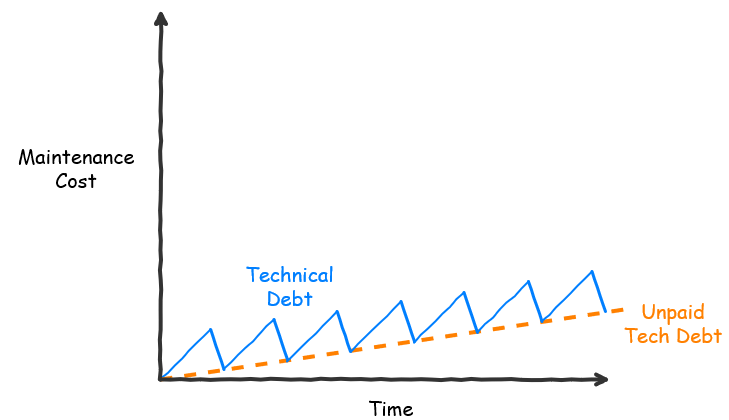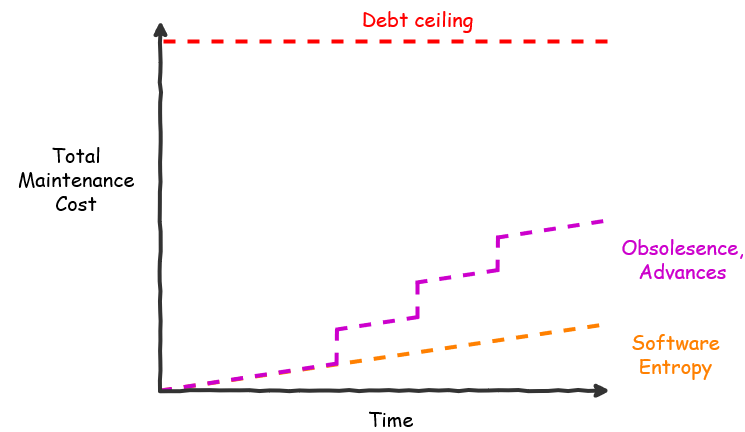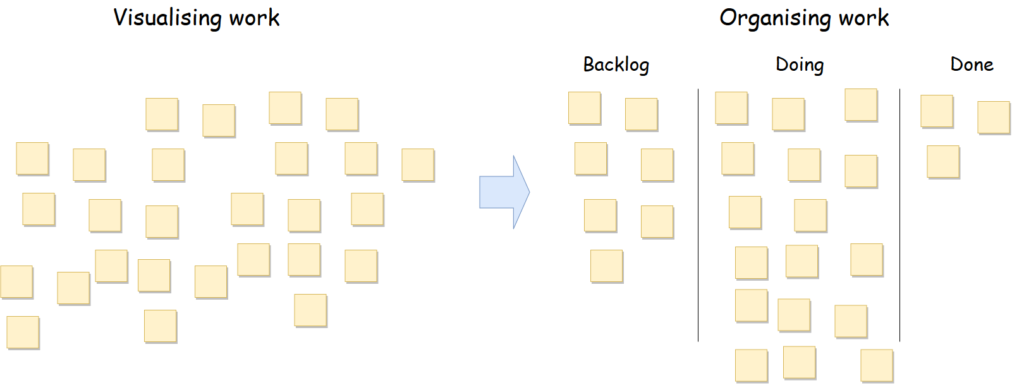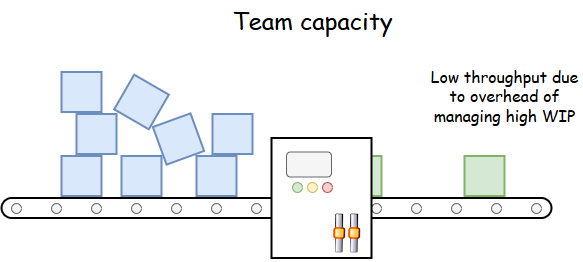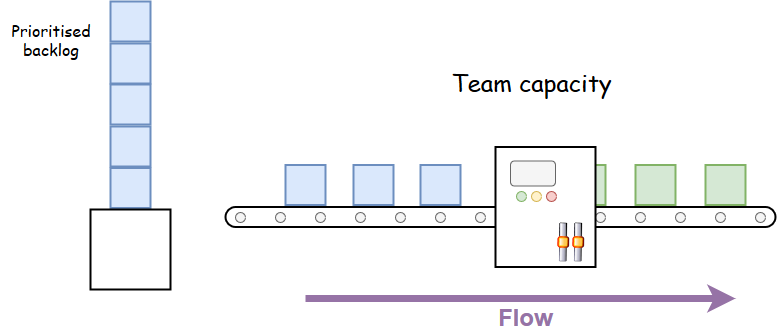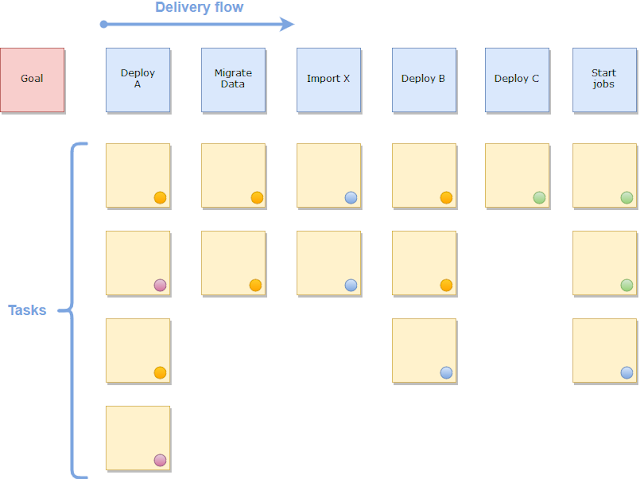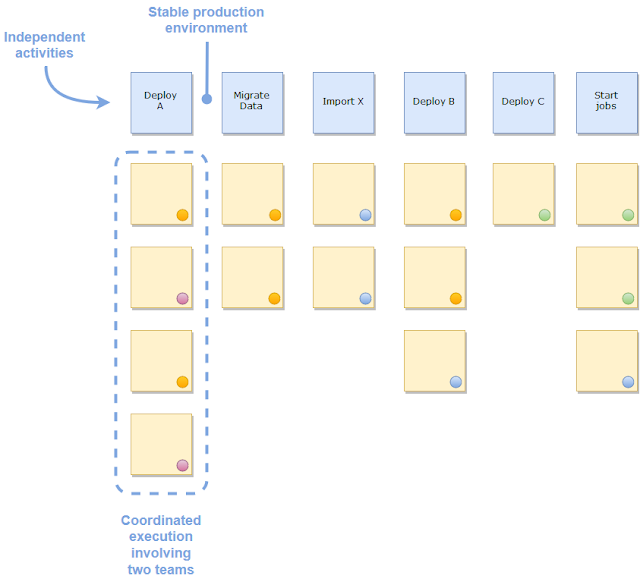In an earlier post I showed how a team can get started with Kanban by visualising and organising their work using post-its, and concluded with a look at managing WIP (work-in-process). In this article I want to broaden the discussion to look at some of the other features of Kanban that can help the team manage their work.
WIP is a problem for most teams, especially when release cycles are long (1 month or longer), but there are other factors that can affect flow and that can also contribute to a lot of WIP.
Categorising work
The Kanban board represents what the team are expected to deliver; therefore the work must be well-defined with clear acceptance criteria (as distinct from the discovery phase where ideas are still being explored and the scope is unclear). There is usually a week’s worth (or a sprint’s worth) of tickets ready to be pulled from the “To do” column.
Something I encounter frequently in teams is where developers pre-assign tickets to themselves that they know they will work on, but haven’t started yet. When I asked why they do this I learned that they want to know what was in their pipeline, what was coming up next. So, assigning the issue to themselves was their way of labelling the issue as being part of their domain, e.g. web development, or back-end development.
We talked about other ways of tagging the issue; Jira provides the Components field and Labels field to help categorise issues, and on the Kanban board it is possible to create “Quick filters” that will filter on these fields. For instance, the front-end developers were able to create a filter to that only showed “web” components. This turned out to be a great idea, something the whole team could use to find certain types of work on the board.
Using filters in this way also has the advantage of highlighting all of the work related to a specific component or label. And whereas a ticket can only be assigned to one person, there can be many components and labels set on a ticket, allowing it to be filtered in different ways.

Identifying bottlenecks
Even if the team manage to get WIP under control, it will still happen that bottlenecks will occur. After all, every piece of software development is unique and will have its own unique challenges with delivering it.
As a coach, I can talk to the team about what appear to be bottlenecks in the flow – with Kanban the problem is there for all to see. If the bottleneck is in testing, the developers may not see it as their problem to solve, until I point out that continuing to build more stuff that needs to be tested just adds to the bottleneck, and they will be waiting that much longer for the code to reach production. This usually gets the team thinking.
There are two things the developers can do in this case, either help out with testing or, do some technical improvement that does not require QA resources. In the best case, the developers use their skills to help automate some of the testing, a win-win for the whole team.
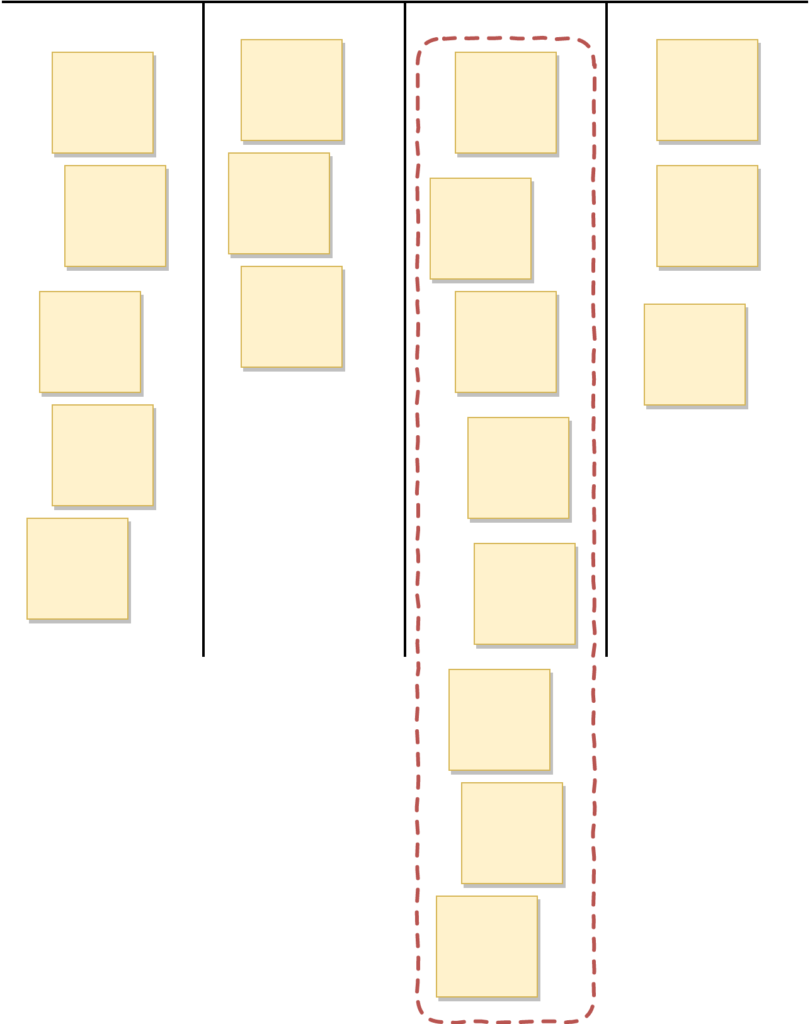
Flagging blockers
As I stated at the beginning, when a ticket is added to the board it should have a clear Definition of Done and clear acceptance criteria. But it will still happen that there is hidden complexity in the ticket and work on that ticket stops until the scope is clarified. What I see happen quite often is that the team moves stuck tickets to a separate “On hold/Blocked” column. This breaks the flow of work, now the team have to remember where the ticket was blocked, was it during development? Testing?
A better approach is to flag the ticket in the column where it is stuck. For instance, Jira provides a convenient “Add flag” option to highlight tickets that are stuck without changing its status. When the blockage is removed, the flag can be removed and work continues from where it left off. The ticket is also visually striking when is flagged, it demands attention, which it should.
Hidden complexity is just one reason why a ticket cannot move forward. There are other reasons, but they are all a result of the same thing: external dependencies. For instance, hidden complexity means going back to discovery with stakeholders, and stakeholders are not part of the team, they are an external dependency. This is not a bad thing, but it is important that the team understand their domain of control, and what can slow them down.
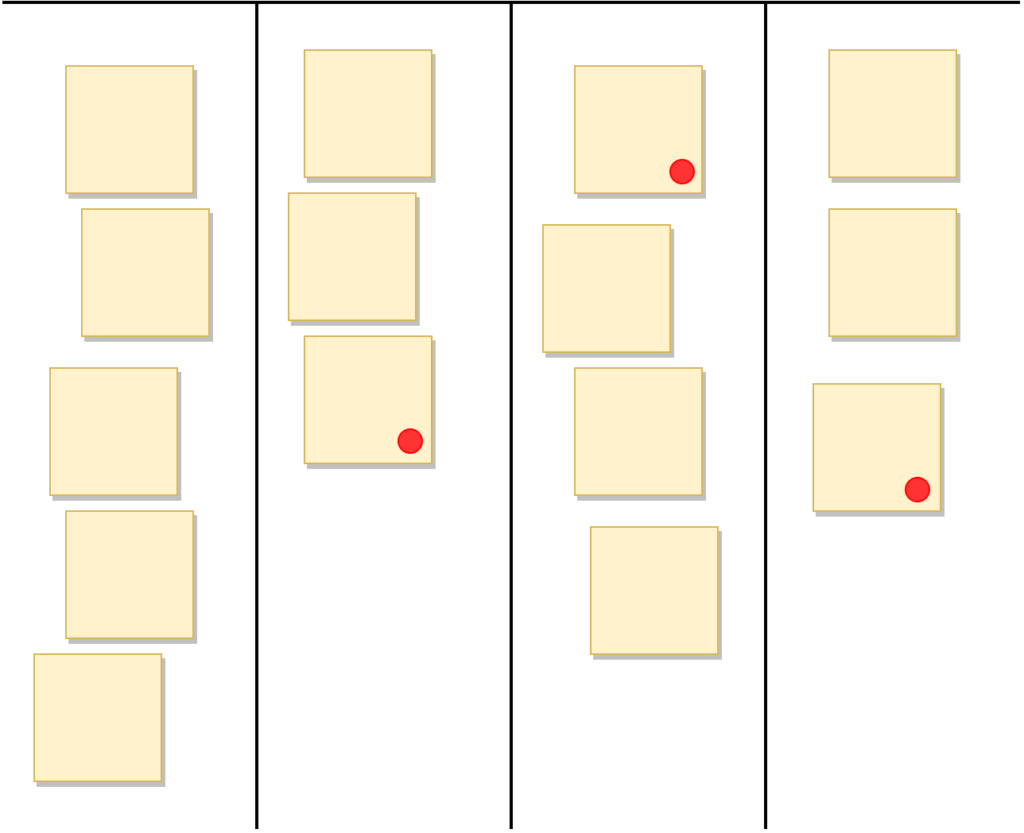
Understanding your domain of control
The essence of the Kanban board is that when a ticket is added to, the team can say “Yes, we can deliver that”. The work is clearly defined, but more importantly all the resources needed to deliver that piece of work are in the team: designers, developers, testers, devops, etc.
If that is not the case, then the team are relying on third parties (external to the team and/or external to the company) to get the feature into production. And every time the team need help from a third-party to move the ticket forward, they are essentially blocked because they have no control over the priorities a third-party has. So while some people work closely with the team, they are still not part of the team and so they block the team because they answer to another master with other priorities.
If a lot of tickets are being blocked, the tendency is to start working on something else, rather than solving the blockers, which just adds to WIP. Instead the team must relentlessly focus on removing the blockers, whether it means adding the necessary resources to the team, doing more in-depth discovery, or doing a more radical re-evaluation of the team purpose.
Managing risk
Finally, the Kanban board can be used to manage risk. In a nutshell, a lot of WIP means longer lead times, which increases the risk that priorities change before the feature is shipped, with the result that features are abandoned halfway through development which is an expensive way to run a business.
Regardless of what development process and release cycle the team uses, if there are a lot of tickets on the board it means that when something new is added, it will have to wait until all the work already on the board goes into production before it can be shipped.
Since the work on the board is supposed to be well-defined, it should be possible to make some ballpark estimate how long it will take to deliver everything on the board. Let’s say, your estimate is 3 months. Ask yourself, how confident are you that you will be able to deliver everything on the board before priorities change?